 Most of the time spent by Marketers & Analysts tends to be spend looking for "known knowns".
Most of the time spent by Marketers & Analysts tends to be spend looking for "known knowns".
Things we know and expect to see in the data, we look to see if they are there. "Oh look Google is still our Number 1 referrer and we are selling lots of product x as we always do. Yea!"
Some of our time is spent reacting to the "known unknowns". Looking for things we know might be happening but don't know when they happen. "I would like to know when conversion rate dips below q%, let me go see if that happened last week."
None of it is spent looking for the "unknown unknowns"…. mostly because it is a hard problem to solve. But one that is important for Omniture and WebTrends and Coremetrics and other tools to solve. "I did not even know 20% of our customers were from Australia and that 9 days ago they all stopped coming to our site."
[For one approach to solving the unknown unknowns problem, and source of this framework, please see the second video in this blog post: Analytics Becomes Intelligent. Hello Insights!]
I believe that actions taken based on web analytics data dramatically increase when we shift from our obsession with the known knows to the known unknowns.
From: "Oh my God I did not know that metric had crashed for that segment!! If only I had known that I would have taken action sooner."
To: "Thank goodness I had an alert in my inbox about that big drop yesterday, I'm off to fix landing pages for that segment. No I can't talk to you about Desperate Housewives, I have to go take action!"
And you know what? That is easier to accomplish than you might think.
All you have to do is use the built in Custom Alerts feature in your web analytics tool (and every single tool worth its salt now has one, so you have no excuse not to use it!).
How does it work?
You want to know when something of value happened. But you don't want to hunt and peck at data. You want to be poked with a stick that it happened. You need. . . .
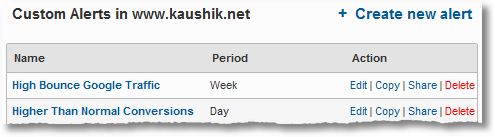
Being told when to look at important things you can take action on, sounds magical and revolutionary? It is. :)
In this blog post I want to share some alerts with you with the hope that it'll spark your creativity.
I also want to hear from those of you who have already use this feature. What is your favorite alert in Omniture? What is the one alert that you created in WebTrends that saved your job? What is the first alert you create for a client, and why?
But before we go jump into the alerts pool naked and all excited…
A Prerequisite:
There is one important reason custom alerts are not used more, or when used they provide little value: A lack of focus on the important.
Many of us toiling away in the field on the front line are just tasked with producing "numbers", or fulfilling certain contractual reports production expectation.
So the alerts we end up creating might be on random things, guesses, what we feel might be important or, again, random things. If you triggers alerts based on that you shouldn't be surprised no action gets taken.
Worse to impress our bosses we might spam everyone with alerts and it takes only a few days for people to configure their email filters to send all your alerts directly into spam.
Please do not underestimate how horrible this problem is.
So what's the fix?
You want the known unknowns right? Ask people around you what they want to know that is important to the business, but currently unknown.
You are asking what the business objectives are, you are asking for the goals, you are asking about targets.
In short you need to leverage the Web Analytics Measurement Framework. . .
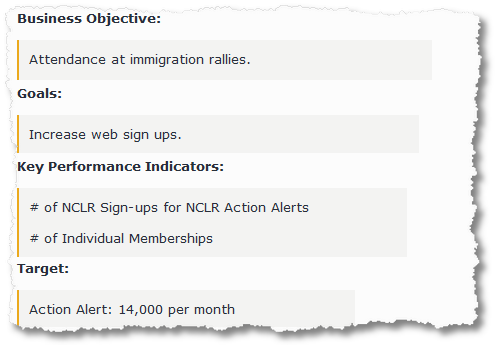
See how important alerts to identify the known unknows just pop out at you right away?
If you don't put in the effort, as a in-house employee or as a outside Consultant, to go through the process of working out the Web Analytics Measurement Framework you will fail at this.
Spend time with your HiPPO's and Clients. Spend time with the Marketers. Spend time with people who have the power to take action. Ask all these people what's important but they don't know.
That'll give your effort the focus that will guarantee action.
You skip the above process and all you are doing is self foreplay that will yield nothing (except frustration).
A Helpful Tip For Increased Success:
In championing a rethink of how we all approach our segmentation strategy in our web analytics tools I had recommended a Web Analytics Segmentation Selector Framework.
It advocated identifying actionable insights by focusing on three key activities:
1. Acquisition 2. Behavior 3. Outcomes!
Do the same thing with your custom alerts.
Rather than creating all kinds of alerts, they are easy to create, go through the exercise recommended in the segmentation post and focus your energy on the 1. the top priorities and 2. things decision makers might action.
In web analytics it is never ok to not focus on the most important. It is especially criminal behavior if that waste of time and life is cause by you firing off "alerts".
Remember the tale about the boy who cried wolf? Don't be that.
Creating Custom Alerts:
You have your objectives, goals and targets squared away. You are not going to boil the ocean, you are going to focus on identifying the known unknowns in 3 key buckets, for things people care about.
Now, finally (!), it's time to get down to business!
It is not very difficult to create custom alerts. If you use Google Analytics in the left navigation click on Intelligence, then click on the link that says Create new alert. If you are using Site Catalyst or Yahoo! Web Analytics etc please check your user manual.
Let me walk you through a simple one.
You've convinced the HiPPO's that Twitter is where it is. Their response: "Meh!" But you have permission to tweet a storm away, but not during work hours. So you set out to do this as a hobby, but you know you are right, and while you don't want to spend looking at every twitter visit, you want to be alerted when twitter revenue shoots up!
Step one is to choose your primary alert settings. . . .
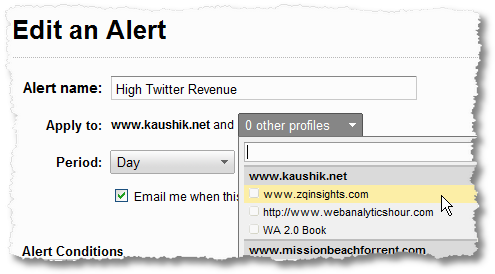
Give your alert a name. In this case High Twitter Revenue (since you are already adding campaign tracking parameters) to your tweet urls.
With Google Analytics you can apply this to one of your websites or all of 'em or just to a selected few. Quite convenient.
Choose the period for which the data will be analyzed. In this case you want to know the moment glory is achieved. You can also choose Week or Month.
Finally choose (with the check box) if you want to be emailed or for the alert to just be noted in analytics.
So far easy right?
Step two is choosing the sweet settings. . . .
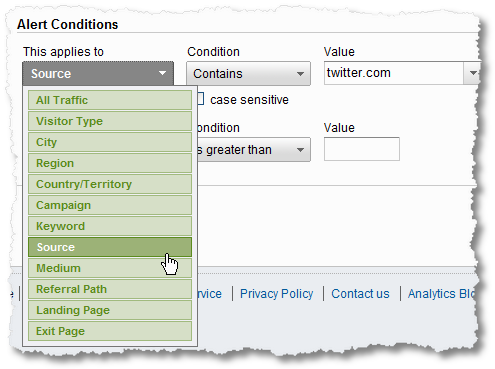
You choose the dimension you are interested in. There are a bunch to choose from. New vs. returning visitors, countries, campaigns, a particular page someone came from or a page someone landed on your site etc. Depending on the tool you use you might have fewer or more options.
I choose Source and the Value I use is twitter.com.
Note the Condition in the middle. Quite important. You can choose Matches exactly or does not contain or ends with or whatever. This one box can be your shining moment or the start of your embarrassment, choose carefully.
Now for the last step. . . .

Choose the metric you want to focus on.
If this is your first alert, or the first few, try as hard as you can to focus on activity #3, Outcomes. That is what people care about the most. Try to resist, for now, the temptation to alert based on visits or time on site or % of new visits. They are nice and all but really…. no. :)
I choose the metric I like as an outcome on my blog (remember a non-ecommerce website!): Per Visit Goal Value.
Now the KEY PART!
For my value I choose 2. There is a lot of thinking behind that.
Not only do I want to prove Twitter brings in revenue, that would be easy. I want to prove that my efforts with Twitter are so magnificent that they will knock your pants off.
So I don't just have a alert set up, it is set up to cross a high bar. My average Per Visit Goal Value is $1.14. My alert is set to be triggered at $2.
You don't win people over by just meeting some averages, you win them by being big and brave. Keep that in mind when you create alerts.
Ok lecture over and as it turns out I am done with my first alert!
Click Save Alert, do a little jiggy, wait for glory.
When it comes, when you've cleared the high bar, it will look like this:
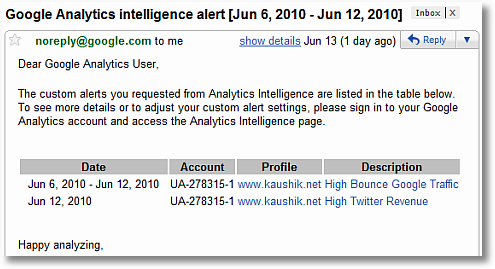
If you did not opt for your email to be sent in then it will look something like this in your web analytics reports:
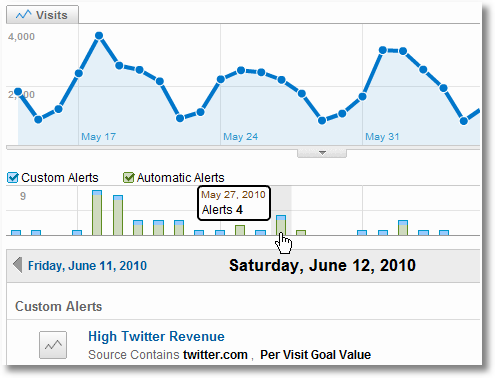
Now you know when an unknown that you might not specifically be looking for has occurred and you can, as the email says above, partake in "happy analyzing"!
[Note: If you use Google Analytics make sure you use Annotations to add a quick note with your victories directly on the graph. These Annotations can be shared with others and now when they login they'll also say: "Ohhh that Jennifer is so smart, getting us so many wins, we need to promote her!" Video: Analytics Annotations.]
The important word in "custom alerts" is the word custom. As in what you will end up creating will be custom to your business, based on what's important to you.
But I want to close this post with some ideas for alerts I have created recently. My hope is simply to spark your creativity as you use this cool feature.
#1: "Head" Keyword by Bounce Rate.
The "head" of your search terms consists of a few keywords that bring in very large amounts of traffic. A very prudent alert is one that keeps an eye on any ups or downs of these ten or so keywords.
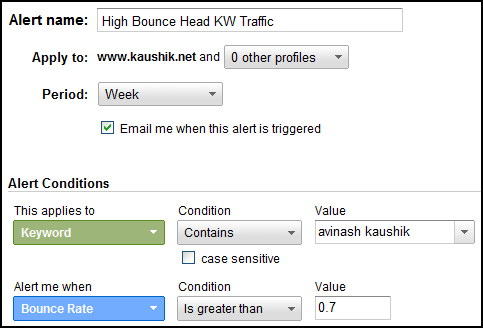
I have set the bounce rate around 10% higher than what it actually is because every little increase in this bounce rate is bad for me, and I want to know that.
If you are running very specific search campaigns whose goal is to attract lots of new visits, then set up a alert for that.
If you, God forbid, are trying to get more page views for people who come from Bing, then set up an alert for that. [Note: The god forbid is for the metric not for Bing!]
Focus: Acquisition. Success: Initial goal met or not.
#2: Campaign by "Things of Real Value".
These are my favorite kinds of alerts.
Far too often we are obsessed with conversion rates in an eCommerce context. Why not focus on things that actually matter, things that might indicate real success or failure?
Like Average Order Value. Or Quantity (of items)?
Here's an alert I create, all the time, to set a higher bar of accountability for my campaigns (especially when I have a lot of people / resources dedicated to them):

Tell me when some email campaigns I am running cause an unusual spike in the number of items ordered. I want to know what I am doing right there.
In this case I am focusing on one specific campaign, you could focus on all your email campaigns to allow you to identify the diamond in the rough quickly.
#3: New Visitor by Revenue (Increase).
Making money from our existing customers is important, but getting better at convincing new customers to do business with us is important as well (especially in the context of the fact that we shamefully ignore all our existing customers and focus all the time on getting new ones!).
I like an alert like this one:
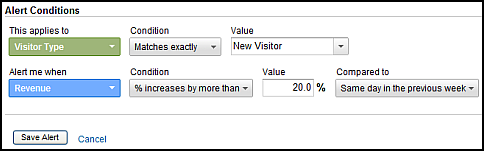
Tell me when I have an amazing increase in my daily revenue (not conversion!) from New Visitors when compared to same day in the previous week.
I have set a high enough bar for revenue, a 20% increase, before I am distracted by an email. Note also I have been careful to compare like week days, I don't really want to compare Sundays to Saturdays (for obvious reasons).
As soon as I get the alert I go look at an advanced segment I have already created for New Visitors to dive deeper into the sources (campaigns, direct, search) that might have seen this revenue spurt, the pages or products on my site that are doing well. All to learn what I should do more of.
Of if you apply the condition "% decreases by more than" then things you should stop doing!
#4: Source by Time on Site (Customer Behavior).
I am a movie studio. I have trailers for my movie. I have a blogging strategy. I would like to know when parts of that strategy are causing buzz and word of mouth and viral and …. pick your fav phrase. :)
Here is one small alert:
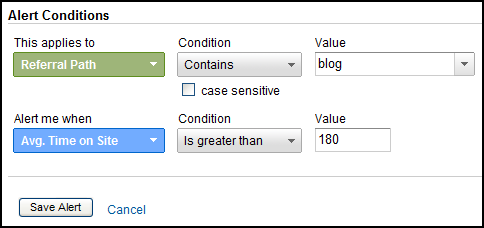
Thanks to your clever use of event tracking you are able to capture time spent watching the movie trailer optimally. The above alert will show you if there are any sites with the word blog in their name that sent visitors that watched your entire movie trailer (a rare occurrence! :)).
NOTE: Now I know that referral path contains blog will not capture all the blogs (like this one!). Remember this is just to spark your creativity.
#5: Country by Huge Visits.
I don't syndicate the content of my blog. But I did give Sidney permission a little while back to translate some of them into Chinese (like this one). He does a wonderful job.
Almost all of the success of my posts at China Web Analytics will be measured by Sidney, his increased readership or comments or rss subscribers or (sadly) number of times it is copied (pirated?) and posted without his permission on many many other blogs.
But there is a small amount of success for this effort that I can measure.
Do I get any traffic from these posts?
I don't know when it happens (a known unknown!) but I have set up an alert to let me know if there is a big improvement in Visits in context of my current 1,200 averagevisits from China…
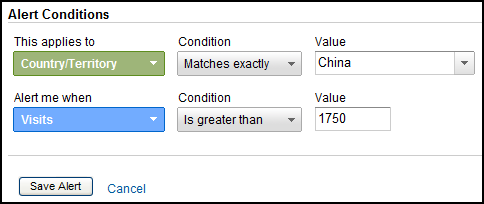
When this alert is fired off, perhaps in sync with Sidney's publication of my posts, I'll know syndication was a good idea (on this small measure of success).
You can do the same if you have goals / priorities that are geographically focused.
Flip the coin…. and let's say you are the awesome South American giant Mercado Livre and you depend on the US for a good chunk of business.. you can set up custom alerts to know when traffic from the US or Florida or Miami takes a nose dive.
Consider that alert as insurance that if something broke in your online marketing strategy that you will find it quickly.
In Conclusion:
Custom alerts enhance your ability to find surprises in your data, things you might not be expecting.
If you start by using the Web Analytics Measurement Framework it will help bring a focus on what's important to your execution. If you use the Segmentation Selection Framework you'll find that it brings a discipline to your approach.
I hope the above five examples inspire you to go give the feature a whirl, regardless of the web analytics tool you use because all of 'em have it.
Your Turn!
I have barely scratched the surface of what is possible. How do you use custom alerts? Has an alert you had set up saved your bacon? Does your tool provide a particularly clever option? Do you have a best practice you want to recommend?
Share your ideas for custom alerts (for any type of website, using any tool)!
Thanks.
PS:
Couple other related posts you might find interesting:





 Via
Via 














I will admit that the custom alerts have not been setup yet, but two that are being built are failed search alerts and cart abandonment. Higher cart abandonment is tough to track and that may take a while to get right. High search alerts are being built for a very specific reason.
A clothing retailer had a huge surge of failed searches one day. It ends up that Oprah had mentioned a specific pair of jeans that were available at the retailer's site. Everyone was searching for "Oprah's jeans" and getting useless results.
If they had received an alert, they could have quickly modified the search indexes and taken advantage of the timing and made some nice revenue. This also happens for all kinds of ecommerce sites, especially toys and electronics.
Hey Avinash – Great "how-to" on Custom Alerts. You should consider writing a book about Web Analytics! Oh wait…
I really like Custom Alerts myself. But, do you know what custom alert has saved my rear on more than one occasion? This one:
This Alert Applies To: All Traffic
Alert Me When: Visits
Condition: % decreases by more than
Value: 50%
Compared to: Previous Day
When half or more than half of a client's traffic drops from one day to the next, it's one of three things:
1. Saturday or Sunday or a Holiday.
2. The day after a huge email / direct marketing campaign.
3. The site is down or the GA tracking code(s) have been compromised.
Back in the "Wild-Wild West" days of 2008, you had to basically spot-check profiles to make sure they were still running fine…now with custom alerts, I don't have to find out 3 weeks out that the web developer overwrote the GATC or that the site was turned off by the host. It's great!
Thanks for the wisdom Avinash.
I've only flirted with the use of Custom Alerts but your post reminds me of their true potential. Being able to quickly identify and leverage positive results or stem the negative impact of an event is a real strength of web analytics. Sharing the insights from these alerts serves to demonstrate the value of web analytics for an organization.
Now excuse me, but I have to put together a list of required Custom Alerts and unique Custom Alerts :)
Thanks again for reminding us all how we can leverage basic web analytics functionality to uncover real actionable insights!
Nice insight about utilizing alerts available on the different web analytics tools.
We are already using alerts but our goal for this is to know if there are tags that are accidentally deleted every time we have a release to a specific website. Now that I've read this article regarding alerts, it is time to explore other things wherein we can get additional insights to improve our websites.
Two custom alerts I found value out of :
Medium = CPC and when Goal Conversion Rate > Site Average + 0.5%
As well as
Medium = CPC and when Goal Conversion Rate < Site Average – 0.5%
I noticed that when it comes to Adwords, I generally get into a comfortable lull and need to rely on alerts to keep me on my toes.
The alerts have helped me with the following :
1. Figuring out when a landing page does not work well.
2. The recommended keywords that I selected from the recommendations that Adwords gave me do not work well with the advertisement / landing page that was set up for ad group.
3. Get notified when something goes well and learn from it.
— As always, great post!
Great post Avinash. I considered creating alerts a few months back, but I can't get my head around what makes for a statistically significant change. Thoughts?
@Steven Moody…that's fairly easy, you can export a particular report to Excel and calculate a standard deviation on the data set…it's simple to then incorporate the std dev figure into your alert.
I do this with traffic because our site traffic can be so sporadic or even seasonal. I get the question from some marketing intern all the time that goes something like this: "Holy crap, what did you guys do on Sunday, our traffic dropped 26% this past Sunday, and the week before it only dropped 13%!" The standard deviation helped to quell some of those urgent inquiries. Now I'm able to alert marketing when something out of the ordinary or "statistically significant" occurs because I've incorporated those figures into the alerts.
Brian: Thanks for the great ideas.
There could be more things that the Google Analytics team could perhaps add when it came to measuring success of a page. For example Exit Page is available as a dimension but I can't pair it up with, say, Exit Rate. While Exit Rate is mostly useless it would be so valuable for the cart/checkout process (structured experiences) because it would alert me when more people are dropping off at a higher or lower rate in the funnel.
I would award you a copy of WA 2.0 but I think you already have it! :)
Joe: Excellent suggestion! Very clever way to find out the code has gone AWOL!
I think there should be an option like this one: "Compare to previous day except if the previous day was Saturday or Sunday". That would make your suggestion even more powerful (assuming that traffic drops a lot for most sites on the weekends, though for some ecommerce site it increases a lot on the weekend).
Steven: In the context of custom alerts identifying if the change was significant or not will come after you get the alert, not with it. [As Curtis has also kindly pointed out.]
Think of the purpose of Alerts as one of simply helping you identify automatically when something you should have known, but don't, happens.
In the process of setting up alerts you can include criteria that will ensure that you only get alerted when statistically significant activities have occurred (note my propensity in the post to set alerts when high numbers are achieved).
But if you are setting an alert for conversion rate to have changed by 2% then it is extremely advisable, as you suggest, to check for significance prior to "freaking out". :)
I wanted to share that the purpose of Google Analytics Intelligence feature is to automatically pick out for you when significant events occur. That feature uses a number of advanced mathematical techniques to accomplish that, please check it out.
Avinash.
Great post Avinash.
Two custom alerts that I find handy are;
Medium = CPC
Condition = Visits decreases by more than 50% compare to same day of previous week
This is handy to check that your SEM supplier is doing a good job of managing budget (not running out before the end of the month) and paying their bills to Google/Yahoo/Microsoft
All Traffic
Condition: Visits decreases by more than 70% compared to same day of previous week
I use this to spot issues with GATC installation as early as possible.
Great post again Avinash
@Curtis Thanks for the elegant solution.
@Avinash Thanks for pointing out the Intelligence feature. I'll have to dive into that a bit.
What about this one?
Non-Branded and High-Value Keywords
Medium: Keyword does not match regex (brand1|brand2…)
Condition: per visit goal value > x% of segment average (say organic visitors and Spanish speakers as a segment)
On this way we could notice which not-branded keywords in specific segments are becoming more valuable (tend to convert better) compared to previous weeks/months.
I think it could be useful to evaluate SEO efforts beyond acquisition.
Thanks for your feedback!
So here's a question related to Steven's comments and your response, Avinash. At what point do you cross over from using Alerts to Website Optimizer when you're looking for "statistically significant changes?"
I've been doing some reading on the tool lately and it seems like half math, half magic, all awesome. I'd really love to see your thoughts, Avinash, on how you see Web Analytics suites driving value in optimization tools in the future.
Avinash, when you create a new intelligence alert in GA, will it show you alerts for past data? Or will it only show you alerts going forward?
@Jennifer – only alerts going forward.
Gustavo: Great suggestion to use regex to focus on non-branded (or only branded) keywords!
With regards to your question……
The alert will trigger when your condition is met, conversion up or down by x% compared to whatever time period. But custom alerts is in some sense for one time events.
For what you are looking for, impact of SEO efforts and strategic trends, I would recommend using the advanced segmentation feature. That will really hep you answer your question effectively.
Josh: Web Analytics tools, at least some of 'em, are getting more sophisticated with each passing day. So Alerts, in all tools, are for triggering reminders based on your set of reminders. Intelligence, in Google Analytics, exists to find you significant changes based on automated analysis.
What you want is an alert that gets triggered using automated math (a mix of Intelligence and Alerts). That should happen at some point, it is a good idea.
Jennifer: Alerts will only be triggered when the conditions you are configuring for are met.
If you want to know what might have happened in the past then it is quite easy to use Advanced Segmentation feature.
Or one of my favorites the Advanced Filter link at the bottom of every table in GA, just click on it, set your conditions and hit Submit and Bam! you have what you were looking for.
Avinash.
Hello,
Loved your blog and your books, I have bought both of them.
From this article and the analytics help site what I could not find is how do you set a custom alert on a goal number greater than 4? It seems that this is missing?
Al: Nothing is missing (from your screen/browser). You sadly can't do that. Yet.
The Google Analytics team introduced Multiple Goals Types as a beta and then Alerts as a beta and while things have moved into the realm of production these two friends have not gotten together to help us produce greater insights. :)
I hope that happens soon.
Avinash.
Two custom alerts that have been useful are the following:
Increase in error pages (helpful in finding broken links or other technical/editorial mistakes)
Drastic increase or decrease in bounce rate (such as 10%)(with Google Analytics custom events can compromise bounce rate and this alert is helpful in quickly catching any changes on bounce rate post implementation of a new custom event)
In my previous job as a consultant for Oracle RUEI, I always explained the software by adding some useful "example" KPI's + email alerts.
The ones that made customers happy were:
– significant increase (over a period of an hour) in 404 errors with referer "Google".
– _any_ CPC traffic landing on a page-not-found
Since RUEI is almost real-time, this was always a great succes: configure the KPI's, go for lunch, come back, and quickly back to work :)
hi avinash!
first off, this is my first comment on here, so i feel i just need to start off by saying i really enjoy your posts :-)
now, i have a question. i'm trying to convince my company that we should work more on our social media sites to increase conversion through organic search. however, since i'm on the SEO team, my boss is worried about how we can "track" that and is afraid we'll lose traffic and conversion if this is done. i was wondering if there was anyway to track this sort of behavior – i.e. – Google Organic >> Twitter >> My Site.
i liked the example you gave and think we should measure pure social media traffic and conversion as well, but if I can convince my boss this could be done, EVEN BETTER! :-)
thanks!
ps – we use omniture.
Avinash,
I had never even considered setting alarms like this.
I'm glad you posted this, I had no clue.
Polyana: If you don't control the intermediate steps then it is harder to measure. In this case one has to admit that not having the ability to "control" the twitter page inhibits your ability to have seamless measurement (with any tool and that includes Omniture's Site Catalyst which is what you use).
In this case you don't have much control over "optimizing your twitter account for Google/Bing indexing", I suppose you can type the tweets hoping they'll show up. You also can't monitor the SEO impact of your twitter account (or facebook account) using tools like Webmaster Tools (which you can for your website). You also can't slap Omniture or Google Analytics or WebTrends on your twitter account to measure if "organic traffic has increased".
But.
If you do a good job of tagging the tweets to your site you can measure if referrals to your site go up or not from Twitter, and of course conversions.
All that said….
Social Media plays a unique role in your acquisition strategy, and it might not just be about conversion. Here is a blog post on using Social Media effectively and measuring it:
Social Media Analytics: Twitter: Quantitative & Qualitative Metrics
And here is a blog post on measuring the impact of SEO:
Search / SEO Metrics & Analytics Questions + Answers
All the best!
Avinash.
Thanks for the great post & all the inspiration that came with it – especially because of the approach
1. define business objective
2. define goals
3. define KPIs
…
However, the possibilities are really limited in custom alerts – or do I just don't see them?
I keep on hitting the borders all the time when trying to set up alerts, for example these:
– Sudden drop in abandonment rate
(there must be a problem in my webshop)
– goal limitations -> You should be able to define a page view of a certain page directly in the alerts section (the its currently set up makes my set up multiple profiles to get notified for trial downloads, newsletter signups, account registrations, …)
– downloads
– visitor loyalty
–> The metrics are all there in GA, they just have to be pushed into Alerts.
I really hope they will soon publish new possibilies for this genius feature since it is currently performing far under its potential.
Max: Custom Alerts does a lot today but I completely agree with you that it needs to be beefed up a lot to make it even more valuable.
The team at Google is working on that process. I could tell you all the exciting things that are coming down the pipe, but then I would have to kill you and I don't want to do that. :)
Please stay tuned.
I'll make sure this feedback is seen by the right person in the GA team.
Thanks!
Avinash.
Thanks for the great knowledge you share with us. I want to ask you a question about custom alerts.
Is there a possibility to set a custom alert for all the organic keywords, to alert you when a metric goes very wrong or very good?
Or let's say I have an AdWords content campaign with over 200 sites targeted. Can I set a custom alert that will alert me when I'm not receiving any visits (or any new visits etc.) from one of the targeted sites ? (I don't think that setting an alert for each site is a solution in this case.)
Just before posting here I started (to try) to create such an custom alert. I made a new profile for my site in analytics and I filtered only the traffic from that campaign (AdWords content campaign). Now I have to wait to see if the data that I'll obtain will be good for setting such an alert on it.
Thanks again for sharing with us all this knowledge.
Mircea: You should be able to do this. In your comment you mention two different things. But if I wanted to know which organic words results in very few clicks I can choose Alert Conditions…
Medium Matches Exactly Organic
Visits Is Less Than 10
Or whatever makes sense.
You can play with Source/Medium (depending on how you have coded your campaigns) and rather than Matches Exactly you can write some clever regular expression and pick the right metric for yourself. That should give you what you want.
If you want a bit more help I encourage you to hire a GAAC for specific guidance. Here's a list: http://bit.ly/gaac
Avinash.
@Mireca, to save you some time you can create a custom segment and filter by your desired campaign. You can then apply that segment over your existing data to see what you'd get. That's probably a quicker way to the same answer rather than creating a new profile filtered by the campaign. hope that helps.
@Avinash Thank you for your answer. Yes.. for the organic words I would like to see any significant increase or decrease in visits and on which organic words that happened. I followed your advice and created an alert with the following rules:
Medium Matches Exactly Organic
and
Visits decreases by more than 80%
Now I'll wait to see what results I'll get. But since I have over 3000 visits a day from organic search I think that I'll get a ton of alerts on insignificant words.
First time I tried to create an advanced segment and than create an alert over that segment: Since I'm only interested in organic words that bring some traffic to my site I've created and advanced segment with the rules:
Medium Matches Exactly Organic
and
Visits Is Greater Than 10
but this segment showed me 0 visits although I have organic words that generate more than 100 visits per day. I even tried with Medium Matches Exactly Organic and Visits Is Greater Than 1 but I got the same result – 0 visits.
@Curtis Thank you for your help.
I've already did that but I didn't thought that will work. I've made an advanced segment where I've filtered the visits from that campaign (Campaign Matches exactly "name of campaign"). Than I made an custom alert over that segment with Visits % decreases by more than 80%. I thought that this will only show me if the visits from that campaign will drop by 80%. But what I really want to know is when the number of visits from a site targeted in the campaign drop by more than 80% and on what site that happened.
Thnks again for the answers.
Now I'll have to wait a few days to see how this alerts will work.
Like many others I enjoyed reading your posting
I agree that alerts are very powerful and GA has many powerful capabilities. But it is expensive for beyond certain volume.
Cheaper solutions like Kissmetrics and Mixpanel do not have comprehensive Alerts. Do you know which Web Analytics company provide similar alerts capability and why popular web analytics companies do not provide them?
Thanks for the answers
Hadi
Hadi: With Google Analytics I'm not sure what you mean by expensive beyond certain volume. The core GA products is free and the same as the Premium Product. With the latter you get extra service etc. But data you collect and alerts you get are the same.
That said… Adobe SiteCatalyst and WebTrends and CoreMetrics etc provide a robust set of custom alerts and are constantly evolving their feature set. From a pricing perspective they are a bit more expensive than the tools you mention, KissMetrics & Mixpanel, but they also come with additional other features. Please do reach out to their sales teams and they'll happy to give you their latest advancements.
Avinash.
This post is full of unkown knowns.
A blog like yours should be earning much money from adsense..-.,?
hi avinash
thanks for your great article
how can I set custom alert to see the result of traffic from a specific website for which I write guest blog posts on a regular basis and track Goal Conversion Rate for Goal Value from this traffic?
Afshin: Let's say your site is afshin.com and the site you wrote a guest post on is afshintrump.com.
Unless you have access to the GA account for afshintrump.com, you can't set up any custom alerts for the activity there. You can ask for access to that data though.
If your guest post on afshintrump.com linked to afshin.com then ensure that the links are embedded with UTM tracking parameters. Then when the traffic comes to afshin.com you can track it. For this traffic, you can set up custom alerts in your own GA account (including for performance thresholds).
Avinash.