 Occasionally we revisit a well established / standard metrics or report and take a fresh look at it. The first metric we look at was Visitors (Visits, Unique Visitors). In the second one of the series we will look at a very standard metric Exit Rate and one specific report, Top Exit Pages.
Occasionally we revisit a well established / standard metrics or report and take a fresh look at it. The first metric we look at was Visitors (Visits, Unique Visitors). In the second one of the series we will look at a very standard metric Exit Rate and one specific report, Top Exit Pages.
All web analytics tools contain the Top Exit Pages report. In terms of mechanics the web analytics tool take the last page viewed in each visitor session and the report simply shows that pages that appear most frequently (by a raw count) as the last one in visitor sessions.
On paper this metric (remember it is different from bounce rate though some practitioners are confused about bounce rate for a page) is supposed to show “leakage” of your website: where do people exit from once they start their session. It should illustrate pages that you should “fix” to prevent “leakage” and get customers to buy more or sign up more or get deeper into the site or generally do what a website owner would have customers do.
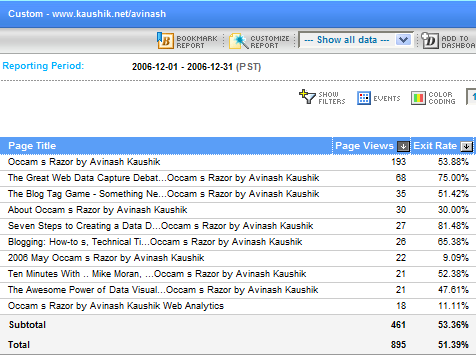
Is it worth it?
For the most part you should not care about this metric, for most websites it tends to be a hyped up metric that tells you little while, on paper, claiming to tell you a lot. This is especially true if the report is at an aggregated level (as in the above screen-shot which shows top exit pages for All Visitors of the website). If you pause for a moment and imagine a typical customer experience on a website you’ll see that this is not telling you much, if anything at all.
Yet it does seems obvious that if you knew where people were exiting from on your website that you could simply fix that “page” and all would be kosher. In reality visitors come to your website for a whole bunch of purposes and it is often ok that your top exit page on the website is the page that shows your best selling product (it will be that page) because a big chunk of visitors want to read about the product and buy it in retail. Just as an example.
Another factor going against making this a valuable report is that the conversion rate for most website (e-commerce or otherwise) is around 2%. That means approximately 98% of the traffic will exit at places you don’t want them to exit (examples of good places to exit: checkout page or lead submission page or a support faq page). When such a huge amount of traffic is exiting (leaking) from your website, and most likely from your most viewed pages, it is extremely difficult from the raw exit rates on those pages to parse out success or failure.
So if 50% of people who see your product_details page exit, what percent of that is “good”, those that read reviews and will buy some place else like a retail store, and what percent is “bad”, those who came to buy and you upset them with tiny six size font on that page? How do you know from simply the exit rate number?
It is often, not always (see exceptions below), a futile exercise and you are better off at using other mechanisms (for example surveys or Usability) to figure out why people exit your site at different locations.
Is it ever worth it?
As always there are exceptions to the rule, atleast two in this case…..
1) Segmenting this report for various traffic streams or campaigns or customer types can redeem it a little bit and potentially highlight trends that might shed some insights. If you get micro nuanced enough in your clickstream to focus on a small group of visitors whose Primary Purpose on the website would be obvious through clickstream data then this report can be of some use. (And only because in such micro nuanced detail it is knowing intent that makes the difference.)
2) The only solid exception to the rule are structured experiences that are of a “closed nature”. For example the Cart and Checkout experience. You add to cart, you click start checkout, you fill out your address and credit cart, you hit submit and see the thank you page. In this structured experience it can be insightful to measure which page is the top exit page and why might that page causing “leakage” and how to fix it (multivariate testing to the rescue!).
Conclusion:
As a general matter of habit we should consider avoiding the aggregated top exit pages reports so easily available in our standard web analytics tools. More time to spend on other stuff that might be more valuable.
If you really do need to understand why customers exit from your websites then consider deploying other listening mechanisms that are available such as Surveys or other Qualitative Analysis options.
Your turn.
What do you think? Do you agree? Disagree? What’s missing from the above analysis? Have you found the top exit pages report to be valuable? Please share your critique and feedback via comments.
PS: If you have suggestions for other standard metrics or reports you would like addressed then please email me (blog at kaushik dot net) or leave a comment.
[Like this post? For more posts like this please click here.]





 Via
Via 














Good posting, I agree with you on this, altough there are situations where this metric can be usefull. As always with metrics we need to take the context of the numbers into account. So when looking at this metric you really need to look at the pages and the visitors.
This metric is particular usefull for sites that are trying to monetize traffic with banners/AdSense etc.:
The exit pages are the best pages to put advertisements on, since the visitor is 'ready' on your site and is willing to leave the site..
Hi Avinash,
Noticed a StatMeter.com referral (monitoring your site – perhaps a "visitor exit page"?) over to Webmetricsguru.com a couple of days ago. Took a look and found your blog stats interesting.
Then I noticed your post today citing your StatMeter Visitor Exit Pages – cool post (which I commented on).
Think Visitor Exit Pages/Visitor Exit Rate on a blog post are worthless. Sometimes, for some pages I have used the Visits/Visitor Exits (in Surfaid) to get an abandonment rate – but that metric was worthless too – as it did not tell me who was exiting and why.
Hi Avinash,
Yes, I agree to to your point that this report is completely immaterial if you look at it from the aggregated level.
But, it would be of some use
a. If the web analytic vendor provides an option to customize this report to the pages that we would like to track.
b. We have identified the pages that we would like to track for in this report (These pages are ideally the structured experience pages as you have said like various stages of online application form, checkout process, structured interactive demo, decision making functions like narrowing down to the most relevant product etc)
Though the mother of this report would ideally be scenario analysis report or goal analysis report where in we define the structured flow/pages for measuring the drop out rate or leak in the funnel.
What are your views on single access page reports? Do you consider this as bounce rate report? Is there any industry benchmarh for single access pages for home page. Can we look at the performance of a landing page (single lead capture page) through the single access page report?
Sivanesan: Some vendors will allow you to customize this specific report just for the segments of customers you want or even just the pages you want. In those cases (if you get micro enough) it can be of some you as you mention.
The scenario you describe at the end I do think of as Page Bounce Rate. Depending on your business it is of value especially if you look at it for Entry Pages. It is important to stress this is not "Exit Rate" of the page. It is the Bounce Rate of those who entered on the page, that can provide actionable insights (as you point out for example with landing pages).
If you use indexTools it is under: Navigation -> Bounce Rate -> Of All Visits -> By Entry Page Title.
If you use Google Analytics it is under: All Reports -> Content Optimization -> Navigational Analysis -> Entrance Bounce Rates.
Here's some gratuitous eye candy (thanks to the kindness of Dennis Mortensen I have been playing with indexTools):
Entry Page Title Bounce Rate Report for the last few days (each pair of bars is a page):
Hi Avinash,
I of course agree on the “eye candy” statement in regards to the IndexTools screenshots – and more seriously I agree that an overall un-segmented “Top exit pages” report is one of the lesser useful reports a web-analyst / marketer can use. But this goes hand in hand with the thought that our good friend Mr. Marshall has been preaching since they introduced segmentation into ClickTracks, that no report is really highly useful/actionable without segmenting it. A statement I heard repeated from you as well.
However; I think one should not see all reports as definitive conclusions, but also as starting points for further investigation – this meaning that one should cross-reference these with other metrics, getting results beyond the report itself.
My own attitude is. IF your tool can do real time segmentation and Cross referencing on multiple metrics or if it does something as fantastic as real VISITOR segmentation – the “top exit page” might not be as useless as indicated. I do agree however, that unless the above “techniques” applied – you have a report with little action.
..And some FUN statistics for you Avinash. Looking at the “most popular pages” on “ondemand.indextools.com” (we of course use analytics on the analytics tool itself) – the most popular report across ALL some 4000 clients is: “Last visitor Details” – Talk about a report which could seem useless by first sight. The “Top exit pages” is number 80+, so I think we can conclude that our clients agree with YOU. :-)
Cheers
Dennis R. Mortensen
COO, IndexTools
Good post. Everbody has to leave a site from one page or another, I think it's hard to decide which is bad and which isn't. Even a visitor that has completed a purchase may return to the home page before exiting.
This is all great stuff to keep in mind thank you. Can someone tell me why the 'Exit Pages' stat is significantly less(about half) than the 'Unique User Sessions'? Looking at other sites it appears to be a normal trend, but why? Should not each user session have an associated exit page?
i completely agree with avinash's statement that exit pages reports have limited value. they may be useful for analyzing leaks in the checkout process but a good checkout funnel can provide similar information.
bounce rate is the way to go.
I agree with Avinash.
Taken as a whole, exit and bounce statistics won't be helpful unless one can examine a particular, narrow area or source of traffic.